Illuminant
ChromaSpot offers a list of common Standard Illuminants. The system makes it possible to install any custom one.
It is important to understand the consequences of changing illuminants. The best way it to perform a simple exercise.
Simple exercise – learn by experience
This very simple exercise will take a couple of minutes and will explain the illuminant impact on samples visually and numerically.
In the first step, find a couple of saturated samples and add the "Scratchpad" with the "plus" button.
Next, replace the default D50 with any other - observe visual differences and corresponding colorimetric coordinates.
Visual test
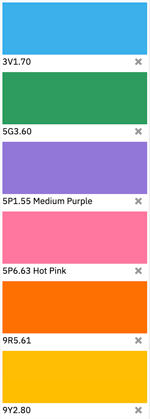 |
 |
 |
 |
 |
| A | D50 | F2 | F7 | F11 |
The proper method is to compare colorimetric coordinates, but even inaccurate
visual display simulation helps in understanding.
Compare by numbers (red sample 9R5.61)
Clicking on sample colorimetrical data is accessible.
D50 L = 61.46 a = 65.8475 b = 68.4176
F2 L = 64.74 a = 49.598 b = 73.1667
Two samples were compared with the free ChromaChecker ∆E calculator.
| ΔE 2000 |
ΔE 1994 (Graphic Arts) |
ΔE 1994 (Textiles) |
ΔE 1976 |
ΔE CMC (1:1) |
ΔE CMC (2:1) |
|---|---|---|---|---|---|
| 8.7959 | 7.3307 | 6.9973 | 17.2441 | 11.5769 | 11.3356 |
Conclusion
Illuminant has a significant impact on color. Print Industry: color management is based on D50/2°.
In our environment, we are using more and more artificial sources of light, which are, in most cases, very different from D50.
Interior design, automotive, plastic, paints, and other segments of the color industry use various color specifications, and lighting is one of the key elements.